Optimizing your emails for beginners.
Optimizing your emails, can be difficult for beginners. Getting your emails opened and read on mobile phones isn’t just about design; it directly impacts your results. Email marketing is still a brilliant way of communicating with your audience, but it only works if your readers open your emails.Optimizing your emails can be challenging for beginners because of several factors. One of the primary reasons is the lack of technical knowledge. Beginners may not be familiar with HTML, CSS, and other coding languages making it difficult to create visually appealing and responsive emails. Additionally, they may have a limited understanding of email marketing best practices, such as crafting compelling subject lines, structuring content, and designing layouts that engage readers and drive action. All of the challenges will be covered in this article, so let’s dive right in to understand how easy optimizing your emails really is.
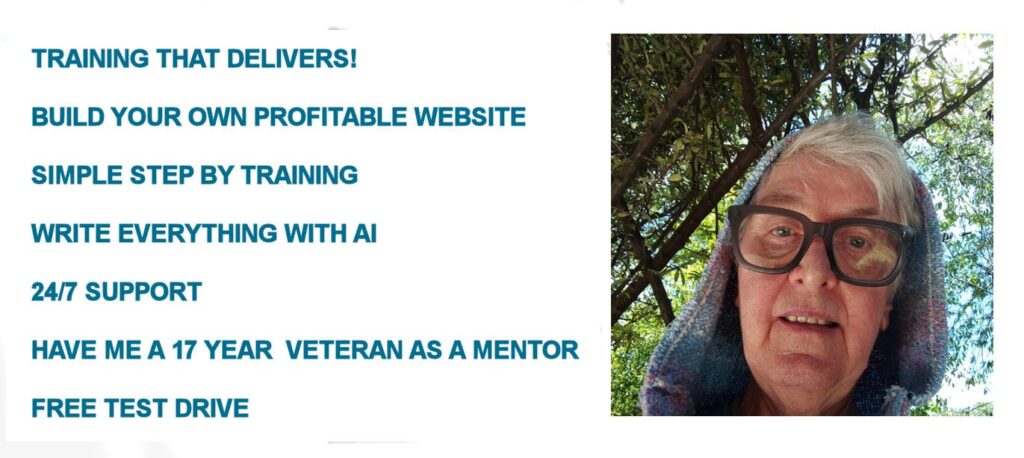
optimizing your Content for Gmail.
Gmail is one of the most popular email platforms, so designing and optimizing your emails with Google in mind is a smart strategy. Overall, Google’s approach to email display aims for a balance between marketer needs and user experience. By following Gmail’s implicit guidelines, you make your emails more appealing to recipients while also ensuring they work smoothly within Google’s platform. Make sure to optimize your subject lines and preview text to grab attention in a cluttered inbox environment, thereby increasing the likelihood of your emails being read. Follow the guidance below to get your emails opened.

Concise Matters: Gmail tends to cut off subject lines and preheader text, so focus on getting your key message across in the first few words. Front-load impactful keywords and consider personalizing with the recipient’s name to grab attention, is a great way to go about optimizing your emails.
Why Does Google Cut off headers in emails
Limited screen space: Especially on mobile devices, there’s simply not much room for lengthy subject lines and preheaders. Google had made the decision to prioritize readability by keeping these elements to a manageable size.
Focus on the core message: Encouraging brevity forces marketers to prioritize the most crucial information – what’s the one thing that should entice a recipient to open the email? This helps improve open rates overall.
Keep it clean: Why clutter is a problem
Sorting efficiency: Gmail’s Promotions tab is designed to filter commercial emails. Overly complex or busy designs can make it harder for Gmail’s algorithms to understand the point of your email, potentially hurting its placement.
User preference: People generally glance at their Promotions tab quickly. A clean design immediately conveys professionalism and makes it easy for the recipient to find your message.
Size your images right: Why loading speed is key
User experience: Slow loading times are frustrating. Google wants Gmail to be a fast and snappy platform, so it indirectly encourages image optimization to benefit the user. Images take up data and for certain, Google wants to reduce this.
Test, test, test: Why previews matter

- Device variability: Android phones alone use a wide variety of screen sizes and resolutions. Google can’t control the device side, so it emphasizes email designs that are inherently adaptable.
- Catching unintended errors: Gmail has its own rendering quirks. Thorough testing helps you identify any display issues unique to Gmail and resolve them proactively.
Understanding Mobile Email User Behavior
When optimizing your emails, it’s important to understand the several key differences between desktop and mobile email user behavior. Mobile users tend to have shorter attention spans and are more likely to scan emails quickly, looking for relevant and engaging content. They are also more likely to delete emails that are irrelevant or poorly formatted, as they have limited screen space and time to engage with emails on the go. In contrast, desktop users are more likely to engage with longer content and have a higher tolerance for complex layouts and designs when you are optimizing your emails.
To capitalize on the opportunities presented by mobile email usage, businesses must adapt their email marketing strategies to cater to the unique needs and preferences of mobile users. This involves crafting mobile-friendly email content, designing responsive email templates, optimizing email delivery for mobile devices, and consistently testing and measuring mobile email performance.
The impact of mobile email behavior on open rates, click-through rates, and conversions is significant. Emails that are not optimized for mobile devices are more likely to be deleted or ignored, resulting in lower open rates and engagement. On the other hand, emails that are designed with mobile users in mind, featuring concise content, clear CTAs, and mobile-friendly layouts, tend to have higher open rates, click-through rates, and ultimately, conversions.
By understanding and addressing the distinct characteristics of mobile email user behavior, businesses can create more effective email campaigns that resonate with their mobile audience when optimizing your emails. Ultimately, this leads to driving higher engagement, conversions, and ROI in their email marketing efforts.
“Average conversion rates are meaningless. Switzerland on average is flat.” – Chris Goward
Chris Goward
Optimizing your emails For Visual Appeal
To optimize email copy for mobile screens, it’s essential to use short paragraphs and bullet points. This makes the content easily scannable and digestible for mobile users who have limited screen space and shorter attention spans. Additionally, employing a clear and compelling call-to-action (CTA) is crucial for driving engagement and encouraging users to take the desired action.
Leveraging visual content is another key aspect of optimizing emails for mobile devices. Images and videos can play a significant role in capturing the attention of mobile email users and enhancing engagement. However, it’s important to follow best practices when using visual content in mobile emails. This includes compressing images to reduce file size and ensure faster loading times, using descriptive alt text for images in case they fail to load, and ensuring that the visual content is relevant and complements the email’s message.
Click Through Rates, and Conversions
The impact of mobile email behavior on open rates, click-through rates, and conversions is a critical aspect of email marketing that businesses must understand and address. As the majority of emails are now opened on mobile devices, the way users interact with emails on their smartphones and tablets has a significant influence on the success of email campaigns.
Open rates are one of the first metrics affected by mobile email behavior. Mobile users are more likely to quickly scan their inboxes and delete emails that don’t immediately capture their attention. Subject lines that are too long, unclear, or irrelevant to the user’s interests are more likely to be overlooked or deleted, resulting in lower open rates. To improve open rates for mobile users, businesses should craft concise, compelling subject lines that clearly communicate the email’s value proposition.
Click-through rates are another crucial metric influenced by mobile email behavior. Mobile users have smaller screens and are often on the go, making it more challenging to engage them with email content. Emails that are not optimized for mobile devices, with small text, cluttered layouts, or unclear calls-to-action (CTAs), are less likely to generate clicks. To improve click-through rates, businesses should design mobile-friendly emails with clear, easily tappable CTAs and concise, easily digestible content.
Take Action for Mobile Success.
To maximize conversions from mobile email users, actively ensure your email campaigns seamlessly integrate with mobile-optimized landing pages. Additionally, make the conversion process itself simple and intuitive on mobile devices. By prioritizing this mobile-first approach, you’ll empower users to convert easily and keep your campaigns thriving.
Focus on Conversions with Mobile-Friendly Emails:
Conversions, the lifeblood of most email marketing campaigns, depend heavily on how users interact with your emails on mobile devices.Don’t let mobile email habits derail your conversions!** Conversions, the lifeblood of most email marketing campaigns, depend heavily on how users interact with your emails on mobile devices.
Focus on Conversions with Mobile-Friendly Emails:
Don’t let mobile email habits derail your conversions!** Conversions, the lifeblood of most email marketing campaigns, depend heavily on how users interact with your emails on mobile devices.
Best Practices and Case Studies.
Examples of businesses successfully optimizing their emails for mobile devices
Many businesses have successfully optimized their emails for mobile devices, resulting in improved engagement, conversions, and overall performance. One notable example is the clothing retailer, Rent the Runway. By implementing mobile-friendly email designs, such as single-column layouts, larger fonts, and touch-friendly buttons, Rent the Runway saw a significant increase in their mobile email engagement rates. They also utilized personalization techniques to deliver targeted content to their mobile subscribers, further enhancing the user experience and driving conversions.
Another example is the food delivery service, Postmates. Recognizing the importance of mobile email optimization, Postmates redesigned their email templates to be mobile-responsive and easily navigable on smaller screens. They also leveraged dynamic content to showcase personalized recommendations and promotions based on each user’s order history and preferences. This mobile-centric approach led to higher open rates, click-through rates, and ultimately, increased orders from their mobile email campaigns.
Travel booking giant Airbnb exemplifies effective mobile email optimization strategies. Their proactive approach ensures emails render flawlessly and drive user engagement on smartphones and tablets They use concise subject lines, preheader text, and a minimalist design approach to ensure their emails are easily consumable on mobile devices. Airbnb also incorporates engaging visual content, such as high-quality images and videos of featured properties, to capture the attention of mobile users and inspire them to book their next trip.
These examples demonstrate the power of mobile email optimization in driving better results for businesses across various industries. Companies that prioritize mobile-friendly design, personalize their content, and utilize engaging visuals thrive in the mobile-first landscape. By doing so, they deliver exceptional email experiences directly to their mobile subscribers.
Mistakes to Avoid Before Hitting Send
When it comes to email marketing, hitting the “send” button can be both exciting and nerve. You’ve invested time and effort in crafting the perfect email. Now, ensure it resonates with your audience! Before hitting send, take a moment to avoid common mistakes. This will maximize the impact of your email campaigns.
Failing to proofread. One of the most crucial steps before sending an email is to proofread it thoroughly. Typos, grammatical errors, and broken links can make your email look unprofessional and diminish your credibility. You can optimize your emails by carefully proofreading them before hitting send.Enlist a colleague or friend to help you spot potential mistakes. It is notoriously difficult to proofread your own work.Or invest in Grammarly Pro.
Overlooking personalization. Personalization is key to creating a connection with your subscribers and improving engagement. Failing to personalize your emails can make them feel generic and less relevant to your audience. Use merge tags to incorporate the recipient’s name, tailor your content based on their preferences or behavior, and segment your email list to deliver targeted messages.
Ignoring email authentication.Proactively protect your domain reputation and improve email deliverability by implementing email authentication protocols like SPF,
DKIM, and DMARC. Neglecting to set up these authentication methods can harm your deliverability and cause your emails to land in the spam folder instead of the inbox.
Sending without permission. Sending emails to people who haven’t explicitly opted-in to your list is not only unethical but also illegal in many countries. Ensure you have obtained proper consent from your subscribers and provide a clear unsubscribe option in every email. Failing to comply with email marketing regulations can result in hefty fines and damage your brand’s reputation.
Overloading your email with content. While it’s tempting to include as much information as possible in your email, overloading it with content can overwhelm your readers and lead to lower engagement. Keep your message concise and focused on one primary goal. Use a clear hierarchy of information, break up your content into digestible chunks, and utilize white space to improve readability.
Not testing before sending.
Skipping email testing across different devices, clients, and browsers can lead to unexpected display issues. In turn, these issues can break functionality and frustrate your recipients.
“”That which is measured improves.”
Karl Pearson
In conclusion to Optimizing your emails
Optimizing your emails for mobile devices is no longer an option but a necessity in today’s digital landscape. Your email marketing strategies should be adapted to cater to the unique needs and behaviors of mobile users. 63% of emails are opened on mobile devices.Design for mobile. Craft concise and compelling content. Personalize your messaging and automate where possible. These strategies will capture your mobile audience’s attention and drive conversions.Stay ahead of the mobile curve. Explore the latest trends and best practices in mobile email optimization to ensure ongoing success. Prioritize a mobile-first approach. Continually test and improve your strategies. This unlocks the full potential of mobile email marketing. By doing so, you’ll build stronger bonds with subscribers, boosting engagement, conversions, and ROI for your business.
